

Download :
Số 31:
- Command and Conquer.
- How-To: Program in Python – Part 5, The Perfect Server – Part 1, and Universe of Sound.
- My Story – The Conversion.
- My Opinion – Windows 7.
- Review – Linux Mint 7.
- MOTU Interview – Andreas Wenning.
- Top 5 – Subversion Clients.
- Ubuntu Women, Ubuntu Games and all the usual goodness!
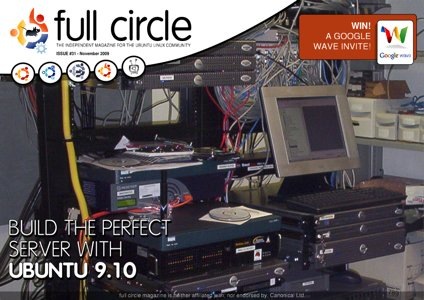 | English |
Số 30:
- How-To: Program in Python – Part 4, Applications for Bookworms, Installing OpenOffice.org Base.
- My Story – The Doctor Is In, Recording Porgy & Bess, Ubuntu Reincarnates Pensioners Laptop
- Command and Conquer
- My Opinion – Acer Aspire One Distros
- Review – Sony PRS-505 Ebook Reader
- MOTU Interview – Thierry Carrez.
- Top 5 – Writing Applications.
- Ubuntu Women, Ubuntu Games and all the usual goodness!
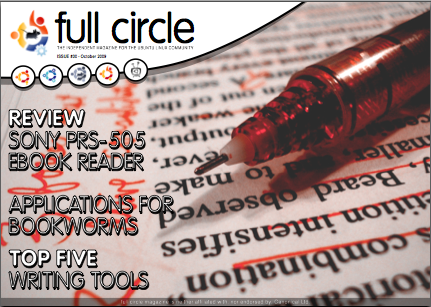 | English |
 | French |
 | Hungarian |
Số 29:
- Command and Conquer
- How-To: Program in Python – Part 3, LAMP Server – Part 2, Virtual Private Networking.
- My Story – One Man’s Journey, and Walk With Ubuntu.
- Review – Kompozer.
- MOTU Interview – Iulian Udrea.
- Top 5 – Physics Games.
- Ubuntu Games, as well as all the usual goodness!
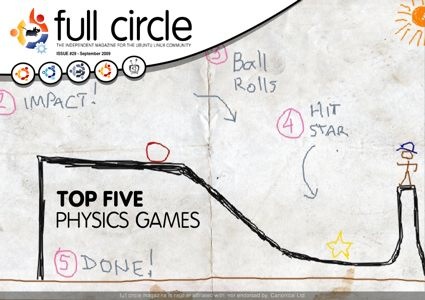 | English |
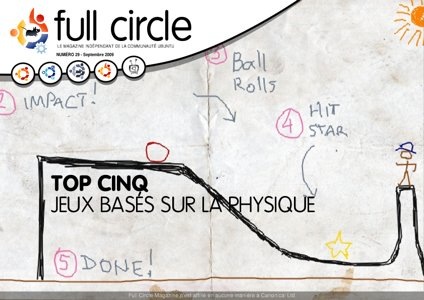 | French |
 | Hungarian |
 | Italian |
Số 28:
- Command and Conquer
- How-To : Program in Python – Part 2, LAMP Server – Part 1, Networking with SSHFS and Fast Internet With Squid.
- My Story – My Linux Experience I and II.
- My Opinion – AllMyApps
- Review – Tellico.
- MOTU Interview – Stephane Graber.
- Top 5 – SIP Clients.
- Ubuntu Women Interview, Ubuntu Games and all the usual goodness!
 | English |
 | French |
 | Hungarian |
 | Italian |
 | Vietnamese |
Số 27:
- Command and Conquer
- How To: Program in Python – Part 1, Scan To PDF/DJVU, Associate A File Type
- and Inkscape – Part 4.
- My Story – My Ubuntu Home Server.
- Review – Amarok 1.4.
- MOTU Interview – Nathan Handler.
- Top 5 – Screenshot Tools.
- Ubuntu Women, Ubuntu Games plus all the usual goodness!
 | Chinese |
 | English |
 | French |
 | Hungarian |
 |
Số 26:
- Command and Conquer – MOC & IRSSI
- How To: Ubuntu As A Guest, Apt-Cacher, and Inkscape – Part 3.
- My Story – Why I Converted To Linux.
- Review – WebHTTrack
- MOTU Interview – Stefan Ebner.
- Top 5 – Linux-powered Devices.
- Ubuntu Women, Ubuntu Games, and all the usual goodness!
 | Chinese |
 | English |
 | French |
 | Hungarian |
 | Italian |
 |
Số 25:
This month, we’ve got some good stuff for you. Coming your way is all the usual, including:
* Command and Conquer – Shell History.
* How To: Test Drive VirtualBox, Increase Game Speed In X,
and Inkscape – Part 2.
* My Story – Why I Converted To Linux.
* My Opinion – First Experience Of Kubuntu.
* Book Review – Beginning OpenOffice 3, one copy up for grabs!
* MOTU Interview – Guillaume Martres.
* Top 5 – Games You’ve Never Heard Of.
* PLUS: all the usual goodness!
tr>
 | Chinese |
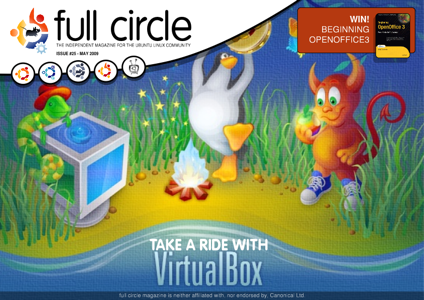 | English |
 | French |
 | Hungarian |
 | Italian |
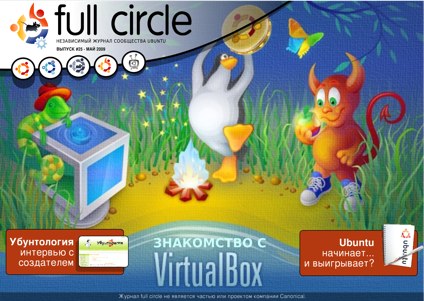 |
Số 24:
This month: it’s our birthday issue! And, a redesign is in store!
Coming your way:
* Command and Conquer – Cron.
* How-To: Program in C – Part 8, Create a MAME Machine, and Spreading Ubuntu – Part 3 and Inkscape – Part 1.
* My Story – Great-grandma Goes Shopping and Chinese Translations
* Book Review – Ubuntu Unleashed, three copies up for grabs!
* MOTU Interview – James Westby
* Top 10 – Best of Top5, 2007-’09
* PLUS: all the usual goodness, doubled!
 | |
 | English |
 | French |
 | Hungarian |
 | Italian |
 | Russia |
Số 23:
This month:
* Command and Conquer – Troubleshooting.
* How-To : Program in C – Part 7, Web Development – Part 4, and Spreading Ubuntu – Part 2.
* My Story – Becoming An Ubuntu User
* Book Review – How To Be A Geek Goddess
* MOTU Interview – Steve Stalcup
* Top 5 – Task Managers
* PLUS: all the usual goodness…
 | Chinese |
 | English |
 | French |
 | Hungarian |
 | Italian |
 | Russian |
Số 22:
- Command and Conquer – Resizing Images With FFMPEG.
- How-To : Program in C – Part 6, Web Development – Part 3,
- Installing CrunchEEE To The EEE PC, and Spreading Ubuntu.
- My Story – Making The Switch
- Book Review – Ubuntu For Non-Geeks 3rd Edition
- MOTU Interview – Emanuele Gentili
- Top 5 – DVD Rippers
- PLUS: all the usual goodness…
 Chinese =
Chinese = French
French 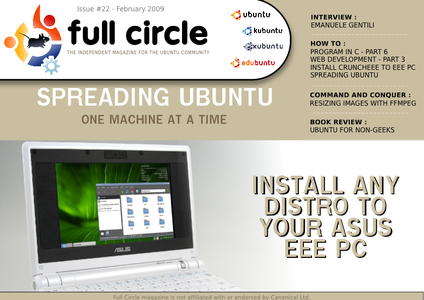 English
English Hungarian
Hungarian  Italian
Italian  Russian
Russian  Turkish
TurkishSố 21:
Command and Conquer – Formatting Output. (shell script can be downloaded from this page)* How-To : Program in C – Part 5, Web Development – Part 2, Changing Video Aspect Ratios & Ubuntu ISO to Bootable USB.
* My Story – Creative Zen V Plus in Ubuntu
* Game Review – Tribal Trouble 2
* My Opinion – Missed Opportunity
* MOTU Interview – Nicolas Valcarcel
* Top 5 – Torrent Tools
* PLUS – FCM#20 Survey Results
 | Chinese |
 | English |
 | French |
 | Hungarian |
 | Italian |
 | Russian |
 | Turkish |
Số 20:
* Command and Conquer – The Daunting Terminal.
* How-To : Program in C – Part 4, Web Development – Part 1, Backup & Sync Your Music.
* My Story – Making Money With FOSS
* Book Review – Ubuntu Kung Fu
* My Opinion – Italy Speaks OSS
* MOTU Interview – Andrea Colangelo
* Top 5 – Backup Solutions
Don’t forget to take our reader survey: http://url.fullcirclemagazine.org/e78bdf
It’ll help us to improve FCM
 | Chinese |
 | English |
 | French |
 | Hungarian |
 | Italian |
 | Russian |
 | Turkish |